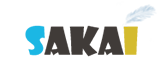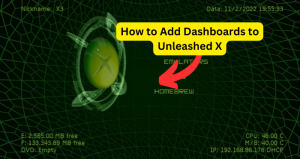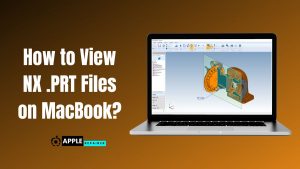Info: Exploring the Microphone Placement on iPhone 11: Enhance Your Audio Experience
Introduction:
When we think of smartphones, we often focus on features such as screen size, memory capacity, camera quality, and processing power. However, one aspect that doesn’t always get the attention it deserves is the microphone, which plays a crucial part in providing us with the best phone call experiences, video recording capacities, and audio recording abilities. This article focuses on answering the question, “Where is the microphone on iPhone 11?” and aims to delve deeper into the world of microphones on your iPhone 11, exploring its location, functionality, and ways to troubleshoot should problems arise.
Getting Acquainted with Your iPhone 11:
Before we answer the central question – “Where is the microphone on iPhone 11?” – it is pertinent we familiarize ourselves with the overall design of the iPhone 11. This device features a sleek design with the front adorned by the display screen, the selfie camera, and the cutout notch that houses the Face ID function and the microphone. The sides house the volume controls and the mute switch, while the bottom features the lightning port and speakers.
Microphone Location on iPhone 11:
The iPhone 11 hosts three different microphones, each strategically placed to support different functionalities.
1. Bottom Microphone: Situated near the lightning port, between the speaker grills. Main functions include voice transmission during phone calls and voice recognition when using Siri.
2. Front Microphone: Located at the top of the phone, within the notch. Designed to minimize ambient noise while on a call or recording a video with the front-facing camera.
3. Back Microphone: Located on the back of the phone, near the camera setup. Key functions include recording audio while filming with the rear camera or utilizing the loudspeaker.
Understanding the Functionality of iPhone 11 Microphones:
Each microphone on the iPhone 11 offers precise functionality, contributing to the overall sound quality and call clarity.
1. Bottom Microphone: This microphone intercepts your voice during phone calls and when you interact with Siri. Users must take care not to obstruct it while talking or using voice commands.
2. Front Microphone: During FaceTime calls or when recording a video with the front camera, this microphone comes into play. It cancels out ambient noise and improves the overall sound quality.
3. Back Microphone: While making calls using the loudspeaker function or recording videos with the rear camera, the back microphone ensures high-quality audio.
Troubleshooting Issues with iPhone 11 Microphones:
Just like any other feature on your smartphone, microphones can also face issues affecting their functioning. Here are some methods to help with troubleshooting:
1. Check for Obstructions: Ensure that there’s nothing blocking the microphone, like a phone case or dirt build-up.
2. Restart Your Device: Sometimes a simple reboot can fix most issues.
3. Check Your Settings: Ensure that your apps have permission to access the microphone if needed.
4. Update iOS: Make sure that your iPhone is running the latest iOS version as outdated software can cause microphone issues.
5. Contact Apple Support: If the problem persists, contacting Apple Support or visiting an Apple Store is advisable.
Conclusion:
Understanding the answer to, “Where is the microphone on iPhone 11?” is key to leverage the device’s full sound potential during calls, video recordings, and voice command tasks. The strategic placement of the microphones on the iPhone 11 ensures that users have high-quality, crisp, and clear sound irrespective of the operations they carry out. With regular maintenance and the use of proper troubleshooting methods, you can ensure that your iPhone 11 microphones stay at the top of their game always, enhancing your overall iPhone experience.